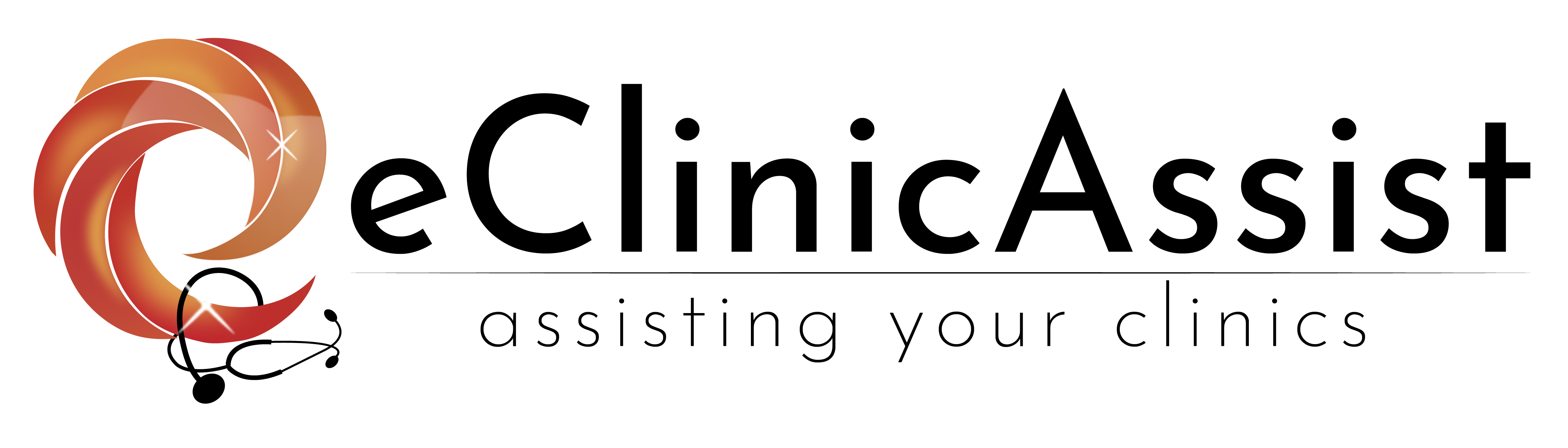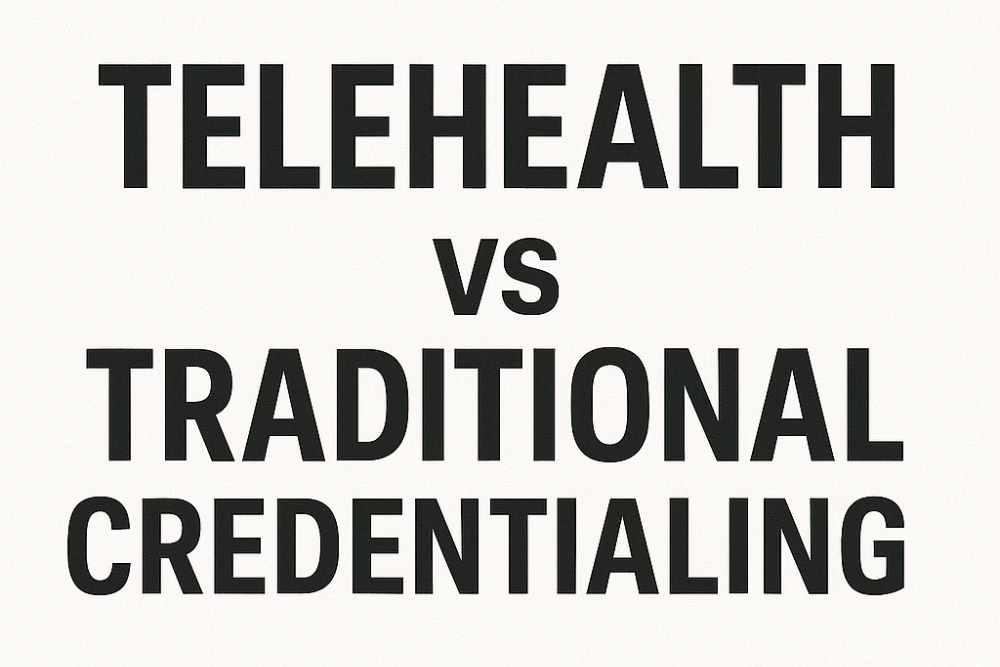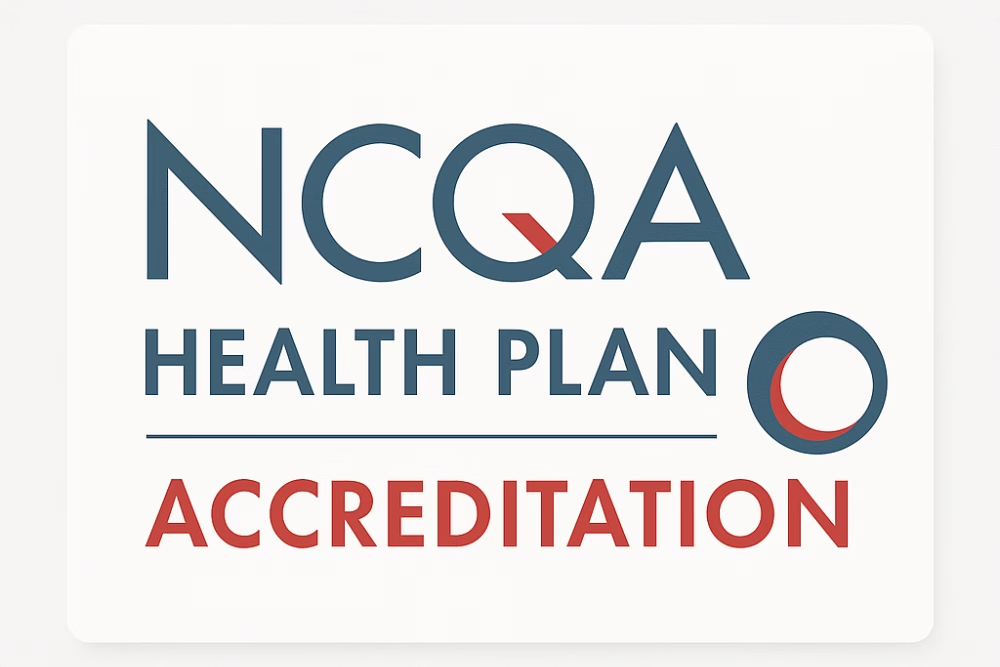For new healthcare providers and facility managers, navigating the credentialing landscape can feel overwhelming. One of the first and most essential steps is completing the CAQH profile registration for new healthcare providers. This centralized system is used by most insurance payers to simplify and streamline credentialing.
Whether you’re a solo provider or managing a growing practice, understanding the CAQH registration process is key to avoiding delays, ensuring compliance, and opening your practice to a wider patient base.
Why CAQH Profile Registration Matters
The Council for Affordable Quality Healthcare (CAQH) acts as a central repository for provider data used during credentialing. While the process can seem complex at first, having an active CAQH profile offers several benefits:
-
Industry Standard: Most commercial payers require CAQH for credentialing.
-
Time Saver: Submit your credentials once and share them with multiple payers.
-
Reduced Admin Work: It minimizes repetitive paperwork and manual submissions.
Step-by-Step: How to Register for a CAQH Profile
1. Obtain a CAQH Provider ID
Request a CAQH Provider ID through the CAQH website or via an invitation from an insurance payer. This is your key to access the registration portal.
2. Set Up Your Account
Visit CAQH ProView and register using your basic personal info, provider type, practice state, email, and NPI. You’ll then receive your CAQH ID and instructions via email.
3. Complete Your Profile
Fill in your personal and professional details:
-
Education and training
-
Work history
-
State licenses
-
Malpractice insurance
-
DEA certificate (if applicable)
Ensure everything is accurate and current to avoid credentialing delays.
4. Upload Required Documents
Scan and upload all necessary documents. These must be legible and up to date:
-
State licenses
-
Insurance certificates
-
Training documents
-
DEA/CSR documents
5. Review, Authorize, and Attest
After entering and uploading your details, review for accuracy. Then authorize health plans to access your data and complete your first attestation.
6. Maintain and Re-attest Every 120 Days
Keep your CAQH profile updated—especially after any change in license, insurance, or location. Re-attest regularly to maintain active status.
Tips for Success
-
Create a Document Checklist: Organize everything before starting your application.
-
Be Patient and Accurate: Small errors can cause delays.
-
Use Credentialing Software or Services: Automation can simplify tracking and re-attestation.
-
Contact CAQH Support if Needed: They can assist with login issues or document questions.
Key Requirements for New Providers
-
NPI Number: Apply at nppes.cms.hhs.gov.
-
Active State Licenses: These must be current and valid.
-
Malpractice Insurance: Have copies ready to upload.
-
Tax ID/EIN: This is required for most credentialing forms and contracts.
Need Help with CAQH or Credentialing?
The CAQH profile registration for new healthcare providers doesn’t have to be confusing. At eClinicAssist, we take the guesswork out of credentialing. From CAQH profile setup to payer enrollment, our experts manage every step so you can focus on patient care.
👉 Contact eClinicAssist today for a free consultation and let us help you get credentialed faster—with less stress and more success.